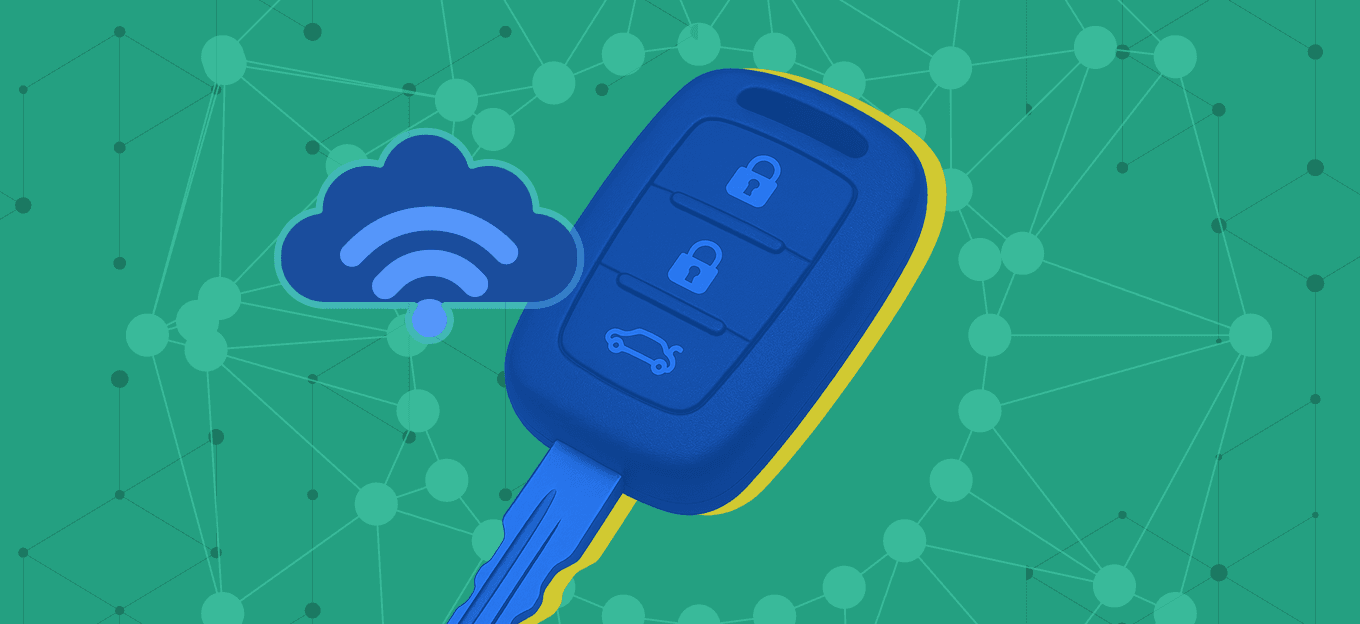Balancing Performance and Battery Life in IoT Asset Trackers
Balancing Performance and Battery Life in IoT Asset Trackers
- Last Updated: December 2, 2024
Digital Matter
- Last Updated: December 2, 2024
To get an IoT tracking device to work, you need a power source. That’s simple enough if you’re tracking an asset that generates its power, like a truck or a ship, or an airplane. You just wire in your asset tracker and start collecting data. The ROI calculation gets a little more complicated when you start tracking non-powered assets: pallet loads, bins, components, trailers, etc. In these cases, usually, your only option is battery power. Today’s single-deployment IoT devices go a long way toward solving the cost and challenge of changing batteries for devices in the field. With battery lives of a decade or more, they allow you to track what you need for essentially the entire lifespan of the asset itself. In these devices, battery power is a limited resource that diminishes with every task. So here’s another challenge: How do you strike the ideal balance between performance and battery life in a single-deployment IoT device?
To start with, you need ways to fine-tune performance parameters in the first place. Not every solution offers these dials; many asset trackers don’t give you much control over settings. They work fine, but they don’t let you tweak the system to match your unique needs. For optimal balance between performance and battery life, look for a more flexible solution. Here are the features you need to control to fully optimize your battery-powered asset tracking devices.
"How do you strike the ideal balance between performance and battery life in a single-deployment IoT device?"
-Digital Matter
3 Key Optimization Features for Battery-Powered Asset Tracking
There are a few ways to get a fix on asset-tracking devices, generating the location data that tells you where assets are: GPS, WiFi, and cell-tower triangulation are the major ones. Some devices offer all three options, but we’ll confine today’s discussion to GPS fixes since that’s the baseline technology for global asset tracking systems. With this focus in mind, here are a few things that can help you balance performance and battery life in your asset-tracking system:
#1: Scheduled or Movement-Based Location Updates
Obtaining a GPS fix is usually the most power-intensive task your device will perform. Since devices need a GPS fix every time they send you location data, one way to extend battery life is to get these updates only when you need them. You might only need a few location data points per day, for example. Or, you might need an update every hour, or even every minute. Frequent updates are common in condition-monitoring tasks, such as tracking temperatures for a regulated stock like food or vaccines. Look for devices that let you adjust these update schedules over the air.
You might only need to track locations when an asset moves. In that case, choose a device that includes an accelerometer and the ability to start getting GPS fixes when it detects motion. That’s a common setting for theft-response systems, for example, since it spots unauthorized movement. Ideally, your asset tracking solution will give you a combination of the above options. So you could get location data every day, unless an asset moves, in which case it starts updating you every few minutes. The key is to find devices that give you the flexibility you need to customize your system.
#2: GNSS-Aiding Data
It takes a while for GPS devices to find the satellites it needs to generate location data. Every instant of scanning the skies costs battery power. Luckily, there’s at least one way to speed up these device-to-satellite connections—and save lots of energy.
Asset tracking devices connect to a global navigation satellite system (GNSS) through a component called a GNSS receiver. Usually, that receiver scans the skies, looking for satellites to connect with. But satellites follow fixed, predictable paths, and some asset tracking systems send up-to-date information on likely satellite locations to devices before they start the hunt.
This GNSS-aiding data essentially tells the device where to look for a satellite connection. In good connectivity conditions, that can cut the time it takes to get a satellite fix from 60 seconds down to just 10. For the longest-possible battery life in a GPS asset tracking device, get a system that uses GNSS-aiding data.
#3: Precision GPS Timeouts
No matter how good your GNSS receiver is, sometimes it can’t catch a satellite signal, such as if the receiver is indoors, in parking garages, or in dense urban environments. If it keeps trying, it will waste battery life for no reason. In other words, some devices don’t know when to quit. A GPS timeout tells your device when to stop trying to connect to a satellite—and the more precise control you have over these timeouts, the more finely you can tune your system for optimal battery life and performance.
Look for an asset-tracking system that allows you to set timeouts for multiple satellites. You see, to find a GPS location, you need three satellites for a two-dimensional fix (i.e., latitude and longitude). You need four satellites to get a three-dimensional fix (latitude, longitude, and altitude). But maybe you don’t need to know your asset’s altitude. With enough flexibility in the GPS settings, you could set an extremely short timeout for the fourth satellite. That will save energy while providing exactly the detail you need, with extra precision only if it won’t cost too much. And that’s just one example of the fine-tuning available from a truly flexible GPS asset tracking system.
Optimize Your System
These three features give you the power to optimize your system for your needs. They are the basic tools you need to balance performance against battery life in your IoT asset-tracking system. Of course, to zero in on the perfect settings, you also need powerful monitoring systems that can tell you how your devices are functioning—but that’s a subject for another article.
The Most Comprehensive IoT Newsletter for Enterprises
Showcasing the highest-quality content, resources, news, and insights from the world of the Internet of Things. Subscribe to remain informed and up-to-date.
New Podcast Episode

Moving Past the Pilot Phase in IoT and AI
Related Articles