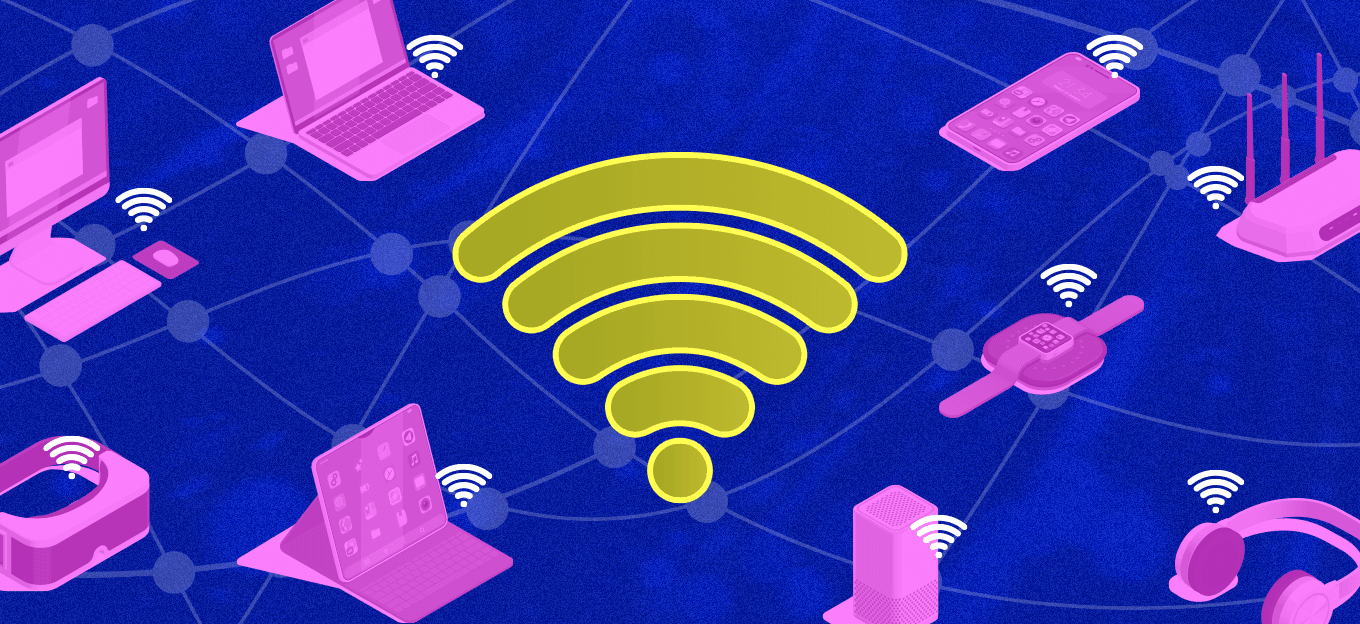WiFi and Bluetooth: How Do They Compare and Differ?
WiFi and Bluetooth: How Do They Compare and Differ?
- Last Updated: December 2, 2024
Dave Seeman
- Last Updated: December 2, 2024



If you compared Bluetooth and WiFi, what would the similarities be and how would they differ? To answer this question, imagine a world without these technologies. It would be a world of endless wires connecting multiple devices, time-consuming dial-up connections, slow-loading webpages, and downloads that seem to take forever. Bluetooth and WiFi are essential in our interconnected world. These technologies impact every aspect of our daily lives, from how easily we connect our cell phones, to our car’s audio system, to how we stay connected in real-time with friends, family, and work.
So, does Bluetooth need WiFi? No, it doesn’t.
Even though some devices may have Bluetooth and WiFi capabilities, Bluetooth itself is not reliant on internet connectivity. Bluetooth and WiFi are both radio frequency technologies that wirelessly connect electronic devices, but there are some important differences in how they operate. Let's take a look at both technologies.
'Bluetooth and WiFi are both radio frequency technologies that wirelessly connect electronic devices, but there are some important differences in how they operate.' - Dave Seeman
Understanding WiFi
WiFi is a wireless technology that allows devices to connect to the internet through a WiFi router. A WiFi signal is transmitted by an internet service provider to the router to allow internet access to devices such as computers, tablets, cell phones, and laptops. These devices can then exchange information to create a wireless local area network (WLAN). The range of the network is between 150 to 300 feet.
While the internet’s history can be traced back to the 1960s with the creation of ARPANET (Advanced Research Projects Agency Network) by the U.S. Defense Department, WiFi itself is relatively new. It was introduced in 1997 to consumers as “WiFi 1” with the release of the 802.11 standards for local area networks from the IEEE (Institute of Electrical and Electronics Engineers).
In 1999, the non-profit WiFi Alliance was formed. The WiFi Alliance certifies newly-manufactured WiFi equipment by testing it among other WiFi devices to ensure network stability and interoperability. Think of interoperability as the ability of two or more devices to seamlessly operate without causing interference with each other.
The Need for Speed
While initial WiFi routers operated at 2.4 GHz (2.4 billion waves per second), several of today’s WiFi routers operate at 3.6 GHz or 5 GHz. The 3.6 GHz and 5 GHz frequencies compensate for shorter ranges (when compared to 2.4 GHz) with much higher bandwidth (speed). 5 GHz routers attain a throughput of 3.5 Gbps (gigabytes per second) with future generation 6 GHz routers having the potential to operate 250 percent faster at 9.6 Gbps. WiFi 6 (802.11ax), released in 2019, provides better performance in crowded areas, faster data transfer, longer battery life, and increased network efficiency.
Internet speed has become increasingly important as more households expand the number of connected devices within their networks. So, just how important is it to increase WiFi speed?
Well, when you consider that the number of household devices has doubled from 11 in 2019, to 25 in 2020, then it’s fair to assume that increased speed is not only critical, it’s essential.
Understanding Bluetooth
Bluetooth connects devices directly with each other instead of through a WiFi router. Bluetooth operates as a short-range radio. It can connect up to eight different devices by sending and receiving encrypted data via embedded computer chips within the devices. The process of connecting these devices is called “pairing” and the range is approximately 30 feet.
Bluetooth allows you to wirelessly connect your keyboard and mouse to your laptop, your earbuds to your cell phone, control the volume on a speaker through an app on your phone, or connect your cell phone to your car’s audio system, among many other examples.
How Does Bluetooth Compare to WiFi?
When compared to WiFi, Bluetooth has a much slower transfer rate, operates within a shorter range, and requires much less power. This means that Bluetooth batteries last longer and are nowhere near as large. This is why Bluetooth devices are so small.
Bluetooth was specifically designed to eliminate wires and cables. Dr. Nils Rydbeck, Chief Technology Officer for Ericsson Mobile, along with Dr. Johan Ullman and Dr. Jaap Haartsen introduced the first Bluetooth protocol with their hands-free headset in 1999. This was the first introduction of a wireless audio streaming device.
On November 13, 2000, the Bluetooth Special Interest Group (SIG) was formed by Ericsson, Nokia, Intel, IBM, and Toshiba. Just like how the IEEE and WiFi Alliance define compliance guidelines and testing for WiFi devices, the Bluetooth SIG defines the standards and licensing requirements for Bluetooth technology.
Bluetooth vs. WiFi
Like WiFi, Bluetooth operates at the 2.4 GHz frequency. However, unlike WiFi, Bluetooth doesn’t have signal interference issues within the 2.4 GHz spectrum. Devices like garage door openers, baby monitors, electronic toys, microwaves, and wireless earbuds, all use the 2.4 GHz frequency and these devices can interfere with WiFi signals.
So, how does Bluetooth get around this interference?
Bluetooth uses a technology called FHSS (Frequency Hopping Spread Spectrum) which transmits signals that only the transmitting and receiving Bluetooth devices can decipher. Bluetooth devices have embedded computer chips that transfer encrypted data. FHSS signals will alternate between 79 different channels at a rate of 1600 times per second, which means Bluetooth is not vulnerable to interference from other devices operating at 2.4 GHz like WiFi is.
Bluetooth’s FHSS technology is why you can listen to your cell phone through your wireless earbuds while typing on a wireless keyboard and using a wireless mouse, all at the same time without any interference. This network of Bluetooth devices is called a “piconet”. Within the piconet is a master device and upwards of seven slave devices. The Bluetooth protocol within the devices determines who the master and slave devices are.
Anytime you “pair” Bluetooth wireless devices, there is an immediate electronic conversation that takes place. The conversation aims to establish trust between devices and determine if data needs to be shared. The Bluetooth FHSS technology ensures your piconet doesn’t interfere with other piconets in the same vicinity.
WiFi and Bluetooth: Better Together
WiFi eliminated dial-up while Bluetooth eliminated wires. Both are wireless radio frequency devices that complement one another. Each plays a critical role in helping us enjoy our leisure time, stay connected in real-time, and make us more efficient at work. We have become so accustomed to relying on both WiFi and Bluetooth that the archaic dial-up and wires of the past are nothing more than a distant memory.
The Most Comprehensive IoT Newsletter for Enterprises
Showcasing the highest-quality content, resources, news, and insights from the world of the Internet of Things. Subscribe to remain informed and up-to-date.
New Podcast Episode

Moving Past the Pilot Phase in IoT and AI
Related Articles