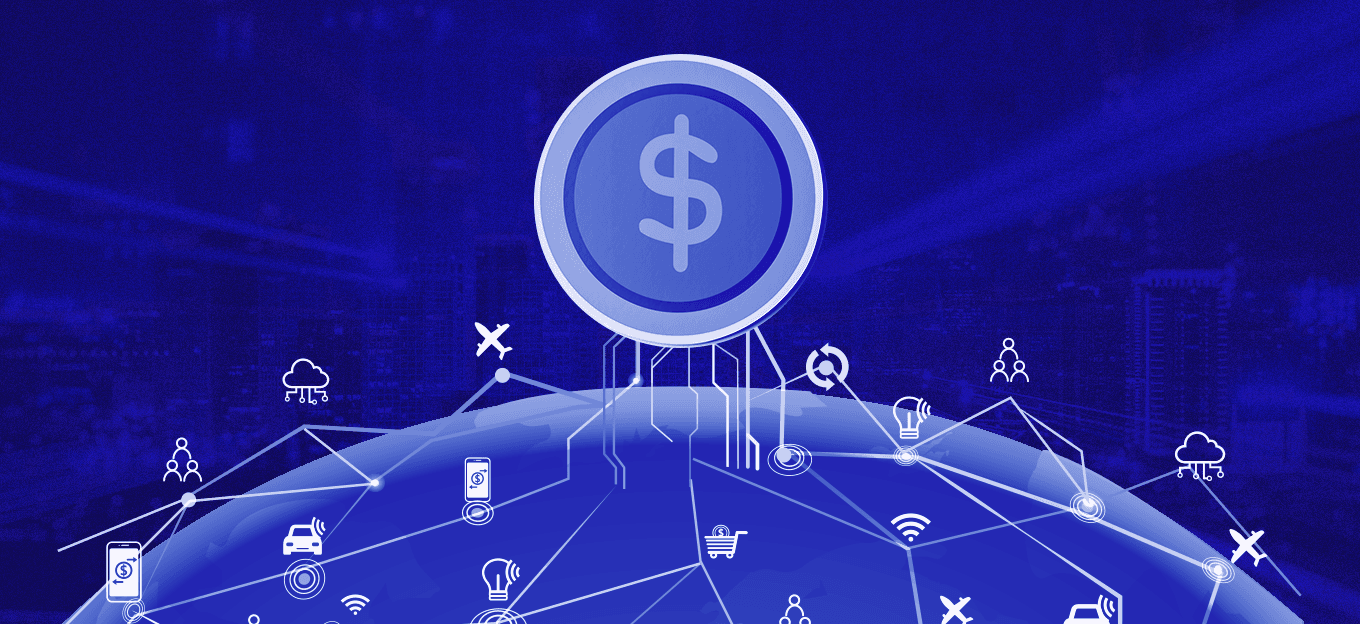Data Migration: Best Practices for Moving Your Data Between Platforms
Data Migration: Best Practices for Moving Your Data Between Platforms
- Last Updated: December 2, 2024
Guest Writer
- Last Updated: December 2, 2024



As more data moves from internal systems to apps that access external APIs, the need to migrate data grows in importance. Data migration can mean different things in different contexts, but in practice, when we talk about data migration, we are usually talking about moving data from one platform or system to another. It is widely recognized that moving data between different applications is time-consuming and error-prone. Let's go over the best practice when migrating data that will help you to avoid common mistakes.
'Data migration is an invaluable process that will protect your data and ensure it's accessible when needed.' - Damian Alderson
Why Is Data Migration Important?
Data migration occurs for a variety of reasons, but the most common is to improve the effectiveness and competitiveness of your IT operations, as well as your broader business. Data that is better structured can be exploited more efficiently, and data that is held in a single location in a single format reduces the need for — and expense of — various systems and hardware.
But you must do it right.
Poorly conducted data migration can have serious negative effects. As a result, redundancies, erroneous data, and other difficulties may arise that must be addressed after the fact. A bad data transfer effort might even destroy data that is accurate, well-structured, and organized.
A robust data migration strategy helps to minimize missed deadlines, financial overruns, and insufficient planning, all of which can lead to the project failing entirely. Above all, your data transfer approach must be secure and stay compliant. Failure to implement adequate cybersecurity and regulatory safeguards may result in a data breach or fines and penalties for noncompliance.
Best Practices
Make a Plan and Stick To It
You should have a clear strategy in place for what data has to be transferred, where it's going, and how you're going to get it there. Your strategy should also specify who should have access to the data. Each phase of the migration process, as well as who will be participating, should be outlined in your strategy. Consider the possible downtime for your system, as well as any technical or compatibility difficulties. Data integrity and protection should also be prioritized in your data transfer strategy.
Understand Your Data
Examine the data that will be migrated carefully. More precisely, check for data that is stale, obsolete, or no longer required. Setting aside the data for disposal will not only make your move easier, but it will also allow your team to operate with a clean dataset after the conversion.
However, keep in mind that some data requires specific security measures for compliance purposes, so make sure to stick to data archiving and retention best practices in order to avoid regulatory issues and penalties.
Migration Policies
It is not enough to just have a plan in place. You'll need to develop organizational-wide data migration rules and put in place measures to enforce them. Your policies should guarantee that data is sent to the correct location and that it is adequately secured once transferred. You may also automate migration policies to make destination data more secure, as well as build rules to re-permission data during movement.
Backup Your Data
A good starting point is to have a backup of the data to be migrated. Having such a backup will minimize the risk that the main data will be corrupted during the move. The backup should ideally be in the most recent state and should be used whenever migration performance could be questioned. Data backup should be scheduled and strictly monitored. Having such a backup will also serve to reduce any disruption to your users if the process does go wrong.
Test and Validate Your Data
After you've successfully migrated, you'll want to double-check that everything is in its proper place. Creating an automated retention strategy to avoid data leaking is a part of testing and validating. Also, ensure that stale data is cleaned away and that permissions are double-checked. Back up old legacy systems as well, so that if any systems go down, you'll still have access to them in a separate, secure area.
Document the Whole Process
When you're finished, your compliance team will appreciate detailed documentation. Regulators may need confirmation that you've taken appropriate or reasonable care of sensitive data, such as financial or healthcare information, depending on your sector. Auditing the process will not only give proof that everything was done correctly, but it will also help you identify areas for improvement in future migration.
Implementing the Tips
Data migration is an invaluable process that will protect your data and ensure it's accessible when needed. But without the right approach, the process can lead to data integrity issues, as well as lost revenue, fines, and reputational damage. By following the tips above, your next data migration will be successful and minimize your risk.
The Most Comprehensive IoT Newsletter for Enterprises
Showcasing the highest-quality content, resources, news, and insights from the world of the Internet of Things. Subscribe to remain informed and up-to-date.
New Podcast Episode

Moving Past the Pilot Phase in IoT and AI
Related Articles