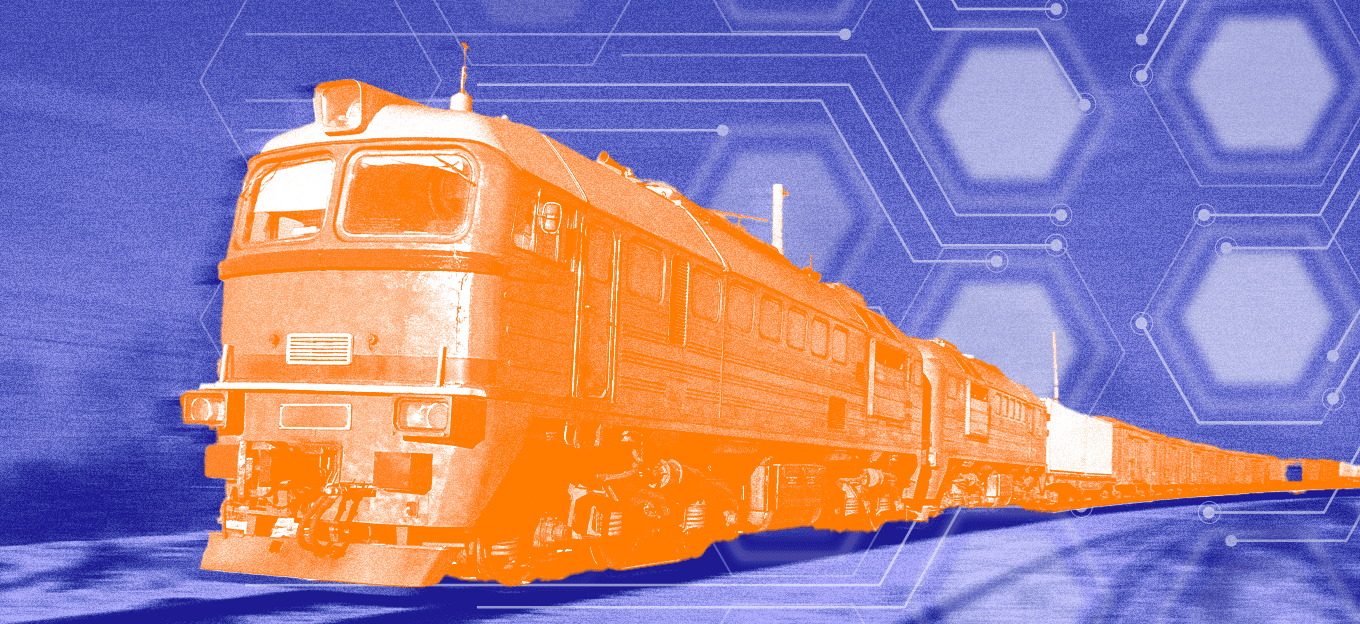5 Tips for Smart Home Spring Cleaning
5 Tips for Smart Home Spring Cleaning
- Last Updated: December 2, 2024
Guest Writer
- Last Updated: December 2, 2024



Gleaming floors, dust bunny-free fan blades, new batteries in the smoke detectors. Sounds like you’ve mastered spring cleaning. Or have you?
Let's face it. The modern home is ultra-connected with smart speakers, voice-controlled displays, WiFi cams, smart vacuums and even connected pet toys. In fact, the average household has 9.1 connected devices.
But do you extend your zeal for tidying up across your connected devices too? Follow these five tips to ensure your connected home is performing at its best.
Tip 1: Clean Those Lenses
No, not the kind you wear on your face. We’re talking about video doorbells and pet cams. To get picture-perfect footage from your smart cams, ensure their lenses and passive infrared (PIR) sensors aren’t cluttered with cobwebs.
Cleaning Tips:
- Switch off your camera before cleaning.
- Remove dust and dirt from the camera lens with a blower or soft-bristle brush.
- Wet a soft cloth with a small amount of lens cleaner solution or use a lens cleaning wipe (purchasable from any department store) to gently wipe the lens.
Cleaning your lenses, changing your passwords, updating your firmware, tightening up your settings and checking in on your router are all important ways to
Tip 2: Polish Your Passwords
What do Hammer pants, bell bottoms and old passwords have in common? They’re outdated. Bad jokes aside, it is essential to maintain the security health of devices in your home.
According to a recent PC Magazine article, 35 percent of people never change their passwords; they only do if they’re prompted. Make sure you’re using a strong, complex password for your device. Then, at least once a year, proactively update passwords.
You can create a strong, memorable password by using a random phrase and swapping out certain letters with numbers and symbols. For example, “sPr1ng4waRD_b3sm4rt”. Using phrases can help you remember your password without having to write them down. Be sure to avoid numbers, words or phrases that can be easily associated with you, such as your pet’s name, birthday, address, etc.
Tip 3: Keep Your Firmware Fit
Firmware updates are like probiotics: they keep your system healthy. Device manufacturers use firmware updates to roll out new features, improve existing features and make your device more secure.
Many users think that updating their app equates to a firmware update for their device. However, often that’s not the case. Firmware updates typically require the user to install the update manually, which means it’s often overlooked.
Use the official mobile application for each of your connected devices. Check the settings section of the app for your device and determine if any firmware updates are available. Install the latest firmware version. Unless otherwise specified, make sure you don’t power off or unplug your device while it’s updating to avoid permanent damage.
Tip 4: Tighten Up Your Settings
Remember when your neighbor's pet sat for you last month and you granted them access to your smart door locks? Just like lending out a physical house key, devices in your home have sharing settings that need to be periodically audited and maintained.
Take a moment to comb through your devices’ settings within the app to review and edit sharing settings. This is also a great opportunity to review and modify privacy and security settings. And don’t forget, to hit “save” after doing all that housekeeping.
Tip 5: Router Routines
Your router doesn't only make sure your Netflix queue streams nice and smooth. It is a key portal to all of your smart home devices. Ensuring it is secure is a critical measure to take. Most people only interact with their router when they first set it up or when a slow down occurs. Take a moment to determine if any firmware updates are available for your router and keep it up-to-date.
Written by Jasper Ruban, User Experience Lead at meShare, an IoT platform for connected devices.
The Most Comprehensive IoT Newsletter for Enterprises
Showcasing the highest-quality content, resources, news, and insights from the world of the Internet of Things. Subscribe to remain informed and up-to-date.
New Podcast Episode

What is Software-Defined Connectivity?
Related Articles