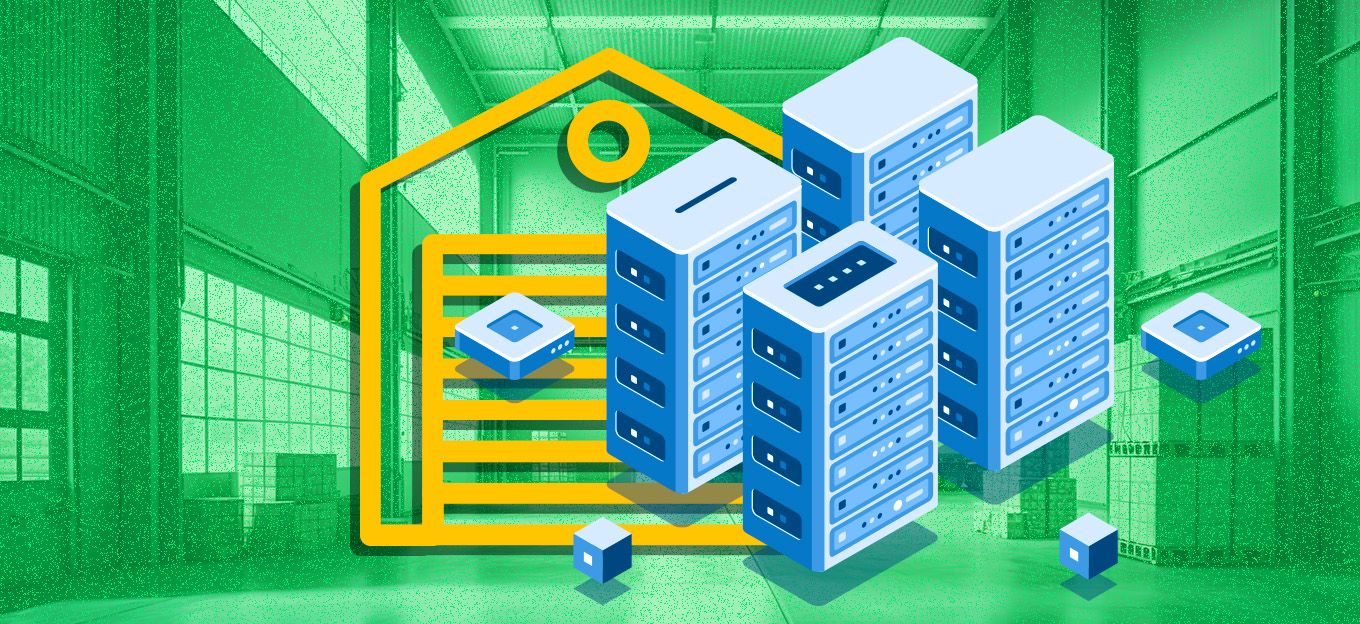Pandas vs. NumPy: Which is Best for Data Analysis?
Pandas vs. NumPy: Which is Best for Data Analysis?
- Last Updated: December 2, 2024
Guest Writer
- Last Updated: December 2, 2024



Pandas and NumPy are two of the most popular python libraries for data analysis. They offer a huge range of functionality, from basic processes such as slicing and dicing, to more complex operations such as reshaping and grouping. Finding a fast and efficient way to analyze your data is the most crucial task when it comes to data science. It can get confusing trying to pick one library over another, especially when they are similar. Both offer a wide variety of features, but they are fundamentally different in their design, function, syntax, and language. Let's take a look at the key differences between Pandas and NumPy.
'Both Pandas and NumPy offer a wide variety of features, but they are fundamentally different in their design, function, syntax, and language.' -Ashish Kumar
What is Pandas?
Pandas is a high-level Python library for data analysis and manipulation. Pandas is used to perform operations on both tabular and non-tabular types of data intuitively. It supports different types of relational operations such as joins, merging, etc., making it very powerful compared to NumPy. It provides a fast and easy way to load data from multiple sources, including CSV files, SQL databases, etc. Once your data is in Pandas, it offers powerful methods for tasks such as:
- Sorting, filtering, and aggregating values by certain criteria
- Joining tables together
- Reshaping and resizing datasets
- Converting one type of data into another (e.g., a string into an integer)
- Creating new columns based on existing ones
- Filling missing values with something else or removing them entirely
- Calculating statistical summaries such as standard deviation or mean average
- Generating reports like pivot tables or graphs like histograms or scatter plots
- Converting numerical values into human-readable strings like percentages or currency amounts
What is NumPy?
NumPy (Numerical Python) is an extension to Python that helps in simplifying the work done on arrays and matrices. NumPy has been around for much longer than Pandas and has been developed by many experts. It is incredibly fast at performing mathematical operations on arrays or matrices of numbers, making it ideal for scientific computing tasks. It comes with many useful functions such as transpose, reshape, sum, dot products, etc., that make it easier to compute results.
Pandas vs. NumPy: Key Differences
If you want to know which one is better for your needs, here's a quick rundown of the differences to keep in mind based on your use case.
#1: Data Object
NumPy's main data object is an array, specifically ndarray. These ndarrays are significantly faster than the list-based arrays in Python since no looping is required. In Pandas, the primary data objects are DataFrames and series, equivalent to a one-dimensional array. Popular DataFrames can be created in Pandas by combining a series of objects.
#2: Industry Usage
Pandas is popular for data analysis and visualization, whereas NumPy is mostly used for numerical calculations.
#3: Type of Data Supported
Pandas is primarily used for data analysis. It supports working with tabular data like CSV, Excel sheets, etc. NumPy, by default, supports data in the form of matrices and arrays since it is focused on numerical computations.
#4: Usage in Machine and Deep Learning
Toolkits for Machine Learning and Deep Learning can only be fed with NumPy arrays. On the other hand, Pandas series and data frames cannot be fed as input in these toolkits. You must perform multiple preprocessing techniques before feeding them to machine learning tools.
#5: Performance
NumPy performs better than Pandas for 50K rows or less. But, Pandas' performance is better than NumPy's for 500K rows or more. Thus, performance varies between 50K and 500K rows depending on the type of operation.
#6: Indexing
Data rows are, by default, indexed in Pandas series and data frames. However, this is not the case in Numpy. There is no default indexing of data rows in NumPy arrays.
#7: Core Language
Pandas uses R as its reference language and provides similar functions. In contrast, NumPy is written in C programming language and uses multiple functionalities.
#8: Memory Usage
When compared to Pandas, NumPy uses significantly less memory.
So, Which Python Library Is Better?
Pandas is more user-friendly, but NumPy is faster. Pandas has a lot more options for handling missing data, but NumPy has better performance on large datasets. Pandas uses Python objects internally, making it easier to work with than NumPy (which uses C arrays).
As it turns out, the Pandas and NumPy libraries are similar in many ways and can be used interchangeably. In my experience, Pandas is more powerful for data analysis. Although it has only been around for a short time, it has been adopted by many developers and analysts since it was built to overcome the data analysis problems that many programmers had when using NumPy.
Both Pandas and NumPy have their merits. NumPy is the core component of scientific computing in Python, while Pandas is more useful for analyzing large datasets. Both are powerful in their own right and are usually used together for large datasets. With this guide, you can determine the best library for your use case.
The Most Comprehensive IoT Newsletter for Enterprises
Showcasing the highest-quality content, resources, news, and insights from the world of the Internet of Things. Subscribe to remain informed and up-to-date.
New Podcast Episode

Moving Past the Pilot Phase in IoT and AI
Related Articles