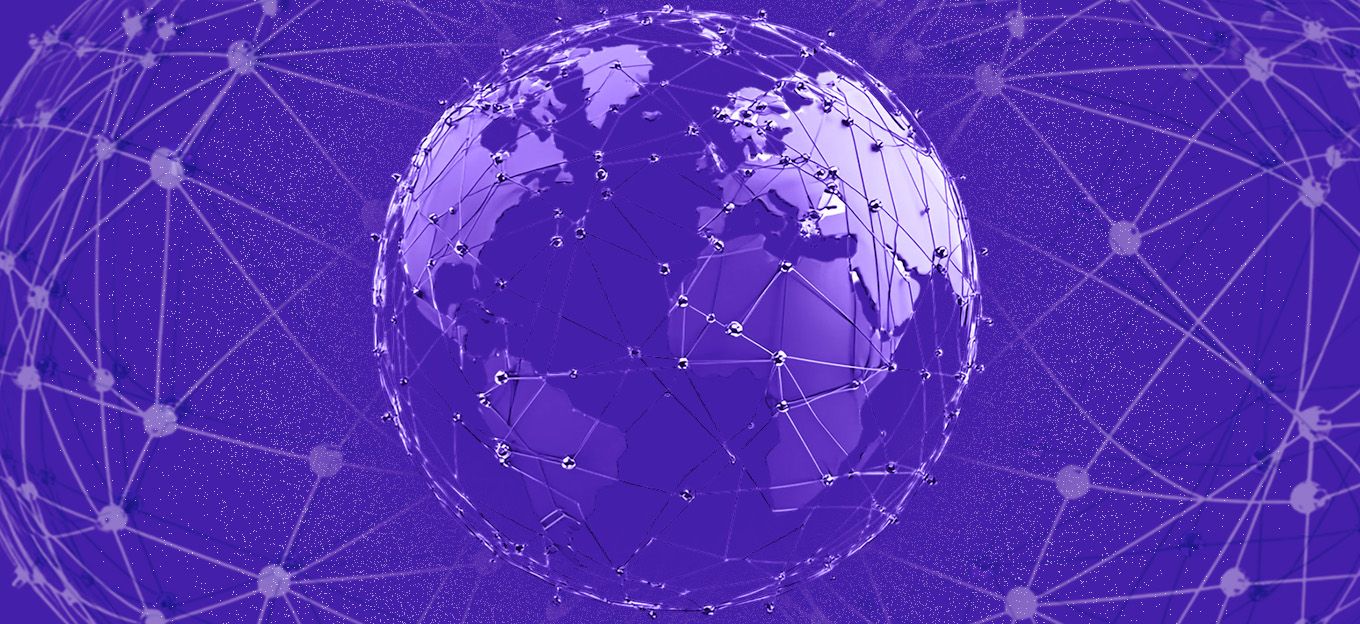How to Ramp Up Your Smart Home and IoT Device Security
How to Ramp Up Your Smart Home and IoT Device Security
- Last Updated: December 2, 2024
Guest Writer
- Last Updated: December 2, 2024



The more internet-connected devices (e.g. smart locks, Alexa) you add to your home security network, the greater the chance a cybercriminal has to hack it.
The Internet of Things (loT) includes any device or appliance that connects to the internet through your home network. Cybercriminals can access your home wireless network through your internet router—and once they’re in, it’s a cybercrime goldmine.
Smart Home Device Security
Think about it: when you set up your Wi-Fi network, you choose a password strong enough to keep neighbors and passersby out of your network, right?
Did you think to protect against opportunistic techies when you were setting up your home network? Protecting against hackers is just as important as keeping your neighbor in apartment #2 from using your Wi-Fi— if not more important.
Why Your Smart Home Is Vulnerable
Smart home networks are getting smarter by the minute, which is both good and bad for you.
For example, your smart home will eventually learn your weekly schedule and automatically lock the house when you’re not normally home. This also means that cybercriminals can learn when you’re not usually home either.
Hackers can also use baby monitors to spy on people or listen to your conversations over Alexa. Think of the last time you ordered pizza or Chinese food. You had to give your credit card information over the phone. If a hacker tapped into your Alexa, they’d be able to hear you read off your credit card information.
Don’t let a hacker infiltrate your loT network. Strengthen your home security. with these 11 steps:
The same way you’d use a smart lock to keep lurkers out, you need to protect against cyber-criminals from getting into your network.
11 Ways to Secure Your Home Network
- Avoid public Wi-Fi networks. Use a virtual private network (a.k.a. a VPN) instead. A VPN protects your device if your Wi-Fi network gets compromised. In short, it prevents hackers from sneaking malware onto your device or stealing personal information, like your credit card number.
- Set up two-step verification. Control access to your smartphone by establishing two-factor authentication. You’ll make it harder for criminals to get in and can monitor anytime an app or device is in use.
- Frequently change your passwords. As a rule of thumb, you should change your password every few months, anytime there’s a data breach, or anytime someone attempts to log in. You should also create strong passwords that include numbers, various symbols and are more than 15 characters long.
- Use a non-revealing router name. Your router comes with a default username and password. The second you move into a new place, you should rename them. Don’t associate it with your family name (e.g. CampbellConnection) or any revealing information about the type of people that live there (like if you’re a house of four college girls).
- Limit WPS (Wi-Fi Protected Setup). When your phone lets you share your wifi password with someone nearby that’s an example of WPS. It makes it easy to connect new devices to your router. WPS is particularly weak security-wise. If there’s an obvious button on your router for WPS, disable it.
- Prohibit remote access. Disable any remote access on your router. Remote access is a standard setting on most routers. It allows you to access your router’s console from a separate location. It’s helpful when you want to track your kids’ internet history or fix a problem over a separate network, but leaves you susceptible to cybercrime.
- Move your Wi-Fi router to the center of your home. The closer your router is to the front or back of the house, the farther the signal range your connection has. By placing it in the center of your home, it’ll make it more difficult for nearby hackers to get into your network.
- Turn on your firewall. There are two types of firewalls: hardware and software. A software firewall is what you use to protect your desktop. A hardware firewall is what you use to protect your router. Most Wi-Fi routers have a hardware firewall already included. Check your router for a firewall, and if it’s included, enable it.
- Update your software. If your smartphone is due for an update, don’t put it off. If you have smart home security, your phone is connected to your home network too. Even if you don’t use smart home technology, it’s wise to equip your mobile device with the latest armor—outdated bugs leave your phone especially vulnerable to hackers.
- Switch to static addresses: All devices on a wireless network have an IP address unique to your private network. These IP addresses live in a system called the “dynamic host configuration protocol” (DHCP) Hackers can infiltrate these IP addresses to hide themselves while they’re in your home network. On your router, you can actually change the way addresses are allocated on your network manually.
To stop the use of DHCP, follow these steps:
- Make a list of all the IP addresses your computer and devices use.
- Find the “Network Configuration” page of the console.
- Select “WAN connection type” or “address configuration”.
- Change the field from “DHCP” to “Static IP”.
- Go back to each device and change it to the address you jotted down in step 1.
- Turn off your Wi-Fi or Ethernet-connected device. If you’re leaving to go out of town for more than a few days, disable your wireless home network.
Don't Forget
Secure your home network as you would secure your front door before you go to bed at night.
Don’t assume that just because your wireless internet connection is strong, your wireless network security is strong too. Most of the time, it’s vulnerable to cybercrime.
Luckily, there are lots of ways to secure your home wireless network in addition to the tips we provided. Feel optimistic—there are lots of ways to make it harder for a cybercriminal to get into your home network.
Written by Brandon Jarman
The Most Comprehensive IoT Newsletter for Enterprises
Showcasing the highest-quality content, resources, news, and insights from the world of the Internet of Things. Subscribe to remain informed and up-to-date.
New Podcast Episode

How Smart Labels Transform the Supply Chain
Related Articles